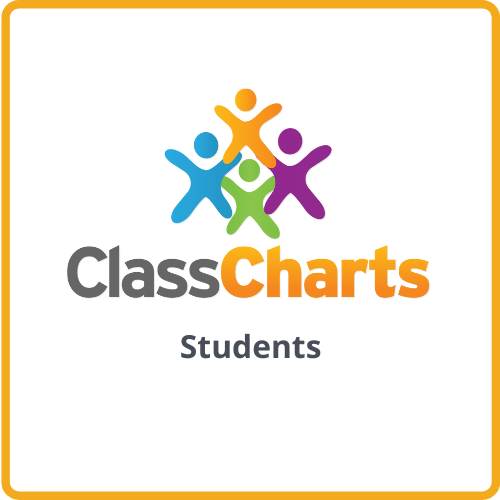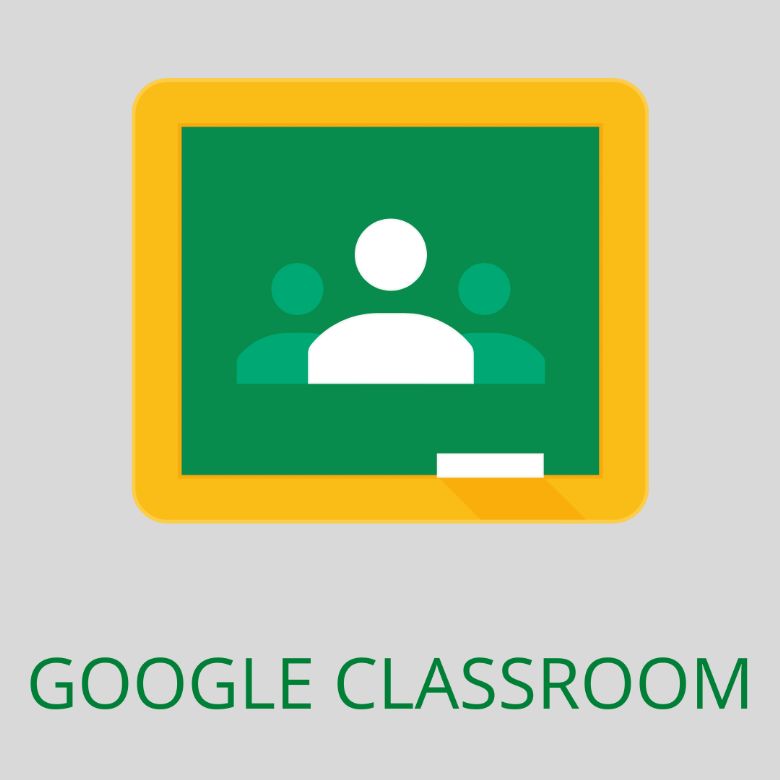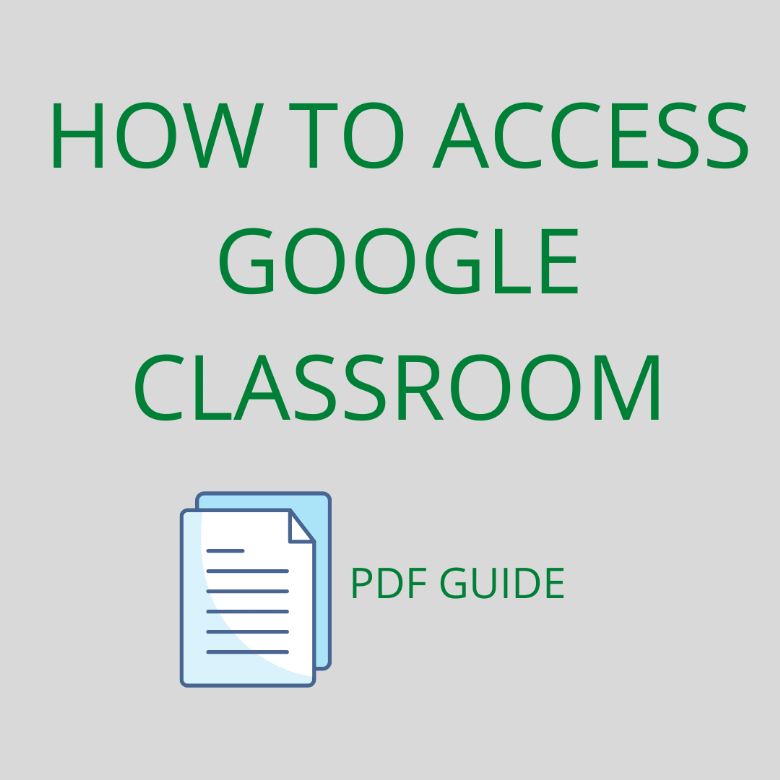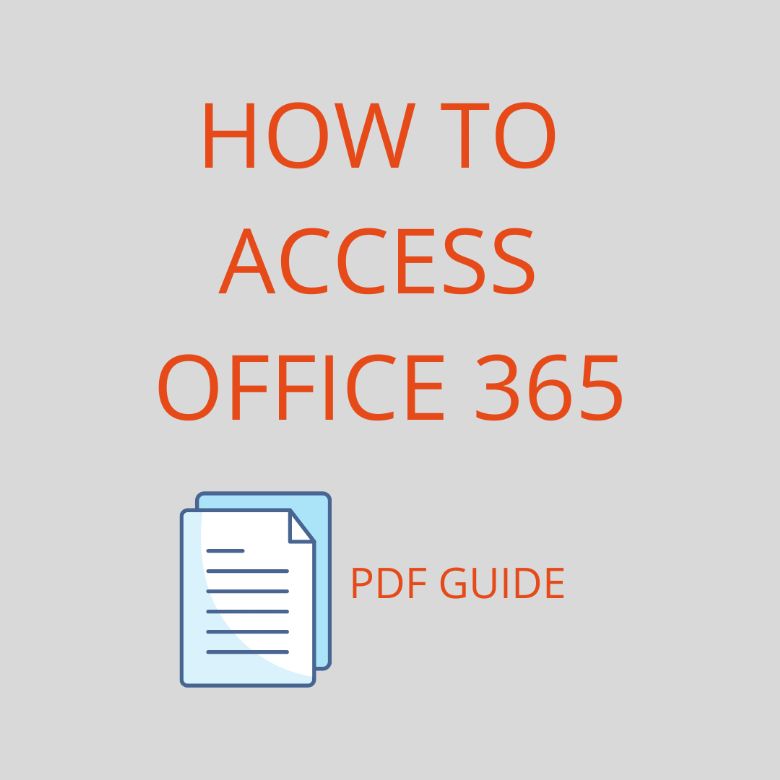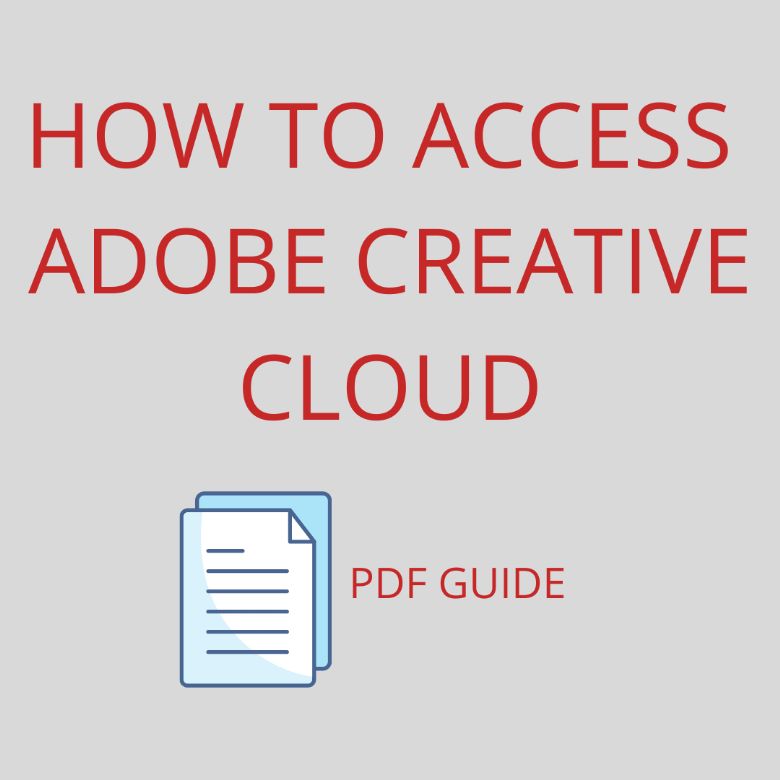Supporting your Child at Home
Higham Lane North Academy – remote learning
Remote learning, also known as online learning or virtual learning, refers to a method of education where pupils engage with learning beyond the classroom. This approach uses digital platforms and technologies that contain educational content, enabling pupils’ learning to be supported beyond the classroom.
We will use a range of subject-specific remote learning platforms to complement your child’s education, such as MyMaths, Dr Frost, and SENECA. When teachers incorporate remote learning, they will primarily use Google Classroom to support in-class activities. For example, teachers may assign key tasks that allow your child to upload their work, and share important resources such as booklets, videos, and clips to enhance learning and revision from home.
In the event of a school closure, such as due to adverse weather conditions, all lessons will be posted on Google Classroom. Teachers will provide clear instructions for students to follow the lessons and upload their completed work for review to ensure that all tasks are finished.
For pupils with disabilities or those facing challenges attending school due to medical conditions, remote learning may offer a more inclusive educational option. However, the decision to use Google Classroom in these cases will be at the discretion of the Headteacher and will always be a temporary measure.
Class Charts
Class Charts is the school’s new behaviour management system, with a multitude of features to support the smooth and effective operation of the school. Class Charts will allow staff, parents/carers and students to keep track of student behaviour, manage homework and acknowledge rewards.
Key features of Class Charts:
- Behaviour information including rewards
- Track Homework
- Detention information (with email notification)
- View your child’s timetable
- Rewards – student badges
Click on the link below to log into Class Charts:
Google Classroom
Office 365
Adobe Creative Cloud
At HLNA, we use Adobe Creative Cloud to support learning both in and out of the classroom. It gives students access to powerful creative tools like Photoshop, Illustrator, and Premiere Pro to enhance their projects and develop digital skills. Students can also install Adobe Creative Cloud software on their own devices. Click the link below to download a guide on how to log in and install Adobe Creative Cloud.